Page 1 of 1
How can I capture Rs-232 communication?
Posted: 30 Aug 2011, 21:17
by joro
How can I capture Rs-232 communication?
Re: How can I capture Rs-232 communication?
Posted: 30 Aug 2011, 21:18
by joro
To capture Rs-232 communication there is a program called portmon. (available on:
http://technet.microsoft.com/en-us/sysi ... 96644.aspx )
Portmon can monitor Rs-232 and LPT communication.
Start the program before reproducing the problem
Start the logging, it should do it automatically.
Reproduce the problem.
Stop the logging.
Save the log to disk
Send the log file
Re: How can I capture Rs-232 communication?
Posted: 24 Apr 2013, 15:17
by solutionseeker
I thought it is also possible to capture RS-232 communication with the program NI-spy, but it is not capturing anything. Do you have an explanation why this is happening?
Re: How can I capture Rs-232 communication?
Posted: 24 Apr 2013, 15:44
by joro
It is also possible to use the NI-SPY program to capture RS-232 communication. However there are some requirements for this to be working:
- NI-VISA should be installed
- NI-SPY should be configured to capture RS-232 communication, by activating the 'NI-VISA' API on the NI-SPY Options dialog (see the screenshot below)
- The RadiMation device drivers should be newer than 2013.1.1. Because these newer device drivers will automatically take benefit of the installed NI-VISA layer to perform RS-232 communication.
If you have some problems with the capturing of RS-232 communication in the NI-SPY programs, one of the above requirements are probably not fulfilled.
The big advantage of using the NI-SPY program, is that this is also working on 64-bit operating systems. The Portmon program is not working on 64-bit operating systems.
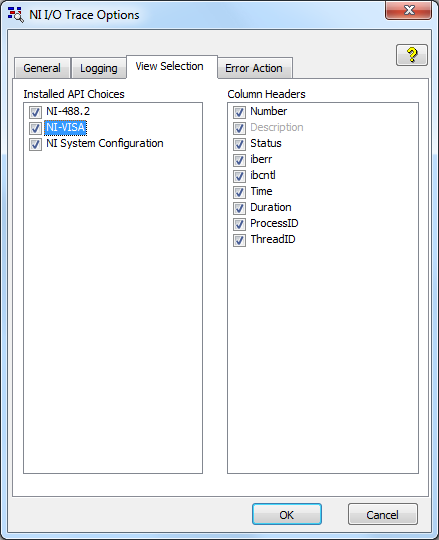
- NI-SPY Options dialog, activating the NI-VISA API
- nitraceviewselection.png (21.26 KiB) Viewed 17458 times
Re: How can I capture Rs-232 communication?
Posted: 24 Apr 2013, 16:49
by solutionseeker
Thank you for your answer, much appreciated. Indeed that was my problem, because my operating system is x64 I was not able to make use of the Portmon program. Now it seems to work fine for me capturing with NI-Trace.
Re: How can I capture Rs-232 communication?
Posted: 25 Apr 2013, 18:48
by joro
It is also possible to do the same using the Agilent IO libraries software.
This Agilent IO libraries software is another implementation of the VISA standard, and it is compatible with the NI-VISA implementation. RadiMation is also able to use the Agilent implementation. If the Agilent IO libraries software is installed on the PC, RadiMation will use it to communicate with the RS232 port. This communication can then be captured with the Agilent IOMonitor program that is part of the Agilent IO libraries software.
Re: How can I capture Rs-232 communication?
Posted: 21 May 2013, 16:26
by joro
Also see another topic on our forum, that explains in more detail how the NI-Spy / NI I/O Trace program can be used to capture RS-232 communication.
Link:
viewtopic.php?f=3&t=126