This version 2024.2.4 has been validated by our internal software quality checks. We strongly advise to test and verify (according to your quality system) this and each new version of RadiMation at for example a separate PC or laptop with your setup and with your measurement equipment, before you are going to use it for daily operation.
Download
The new 2024.2.4 release of RadiMation can now be downloaded from the Raditeq website.
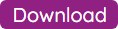
We always advise to thoroughly test each new RadiMation software version to determine if it works correctly in your situation with your equipment, before you use it for daily measurements. This is even a requirement for all ISO 17025 accredited test-labs. To enable customers to validate new software versions before they implement that new software version, we even made it possible to install multiple versions of RadiMation side-by-side on a single PC. It is of course also possible to perform this validation on for example a separate PC or laptop.
Known issues
- #9118: Ambient suppression in Multiband Emission GTEM causes that the GTEM correlation is not performed
Fixed issues
The following issues are fixed in this 2024.2.4 version (compared to the 2024.1.x version):
- #13537: When saving files fewer intermediate temporary files are created and then deleted again.
- #14954: The problem of temporary files not inserted in Microsoft Excel reports is resolved, also now xlsm files can be included
- #15460: Datadebugger shows multiple Identifiers combined in eachother in the datastorage elements
- #15558: Driver: Turntable driver for the AVL Dynamometer
- #15665: The 'Save as' menu for a new TSF file now loads much faster when there are many directories and files.
- #15713: Image files are correctly inserted in Microsoft Excel reports
- #15782: Start frequency of the Teseq UPA 6109 is now set as 200 MHz
The complete list of release notes can be found on: https://wiki.radimation.com/wiki/index. ... tes_2024.2.