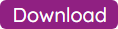This version 2014.2.2 is the new major version that has been validated at DARE!! Measurements for two weeks. During this two week period no problems have been found. We however strongly advise to test this each new version of RadiMation on for example a seperate PC or laptop before you start using it on a daily basis.
The following issues are fixed in this 2014.2.2 version (compared to the 2014.1.15 version):
- #4417: Wrong sorting of Modified Date
- #4631: Auto create EUT directory
- #5353: Unhandled Exception when saving General Info of test
- #5428: Driver Spectrum Analyzer R&S FSW 43
- #5430: Markers placed on the trace do reflect trace level
- #3312: Administrator is displayed when when other default user is selected with password
- #4217: Dongle is not recognized anymore
- #4245: Automatically login this engineer doesn't work
- #4700: Create new EUT creates error
- #4731: Customizing the progress bar and text
- #4769: Showing a pause test window, also shows a current status window
- #5140: Current Status windows without a description is shown
- #5184: Administrator automatically login is not remembered
- #5286: Current Status window pops up
- #5382: Connecting issue with R&S BBA100
- #5435: Power out of range error with R&S SME06
- #5447: Replace all listviews with a grid control
- #5450: RadiMation crash during test with R&S ESU EMI receiver
- #5459: DeviceStream communication could have wrong termination handling
- #5460: Communication issue with AD Agilent 34972A (DAQ)
- #5461: Communication issue with R&S ESPI 7
- #5462: RadiCentre plugin cards not recognized
- #5470: No refresh of TSF files in any directory
- #5489: Could we connect any field sensor when the optic-serial is supported?
- #4053: Spectrumanalyzer HP4405B driver does not work with version 5.8.25 and above
- #4100: First sweep from Agilent MXE is sometimes wrong
- #4217: Dongle is not recognized anymore
- #4563: Agilent 4403B Analyzer configuration and test error
- #4826: Points display resolution Agilent 4407B can't be set
- #5242: HP8563E Spectrum analyzer error 111 (bad arguments)
- #5382: Connecting issue with R&S BBA100
- #5445: How to configure measurement with Schwarzbeck HXYZ 9170 Triple Loop Antenna
- #5447: Replace all listviews with a grid control
- #5449: Agilent MXE N9038 firmware 13.60 raises a setting conflict error
- #5474: LAN support for Amplifier 250W1000B
- #5475: Driver Amplifier 80S1G4
- #5476: VISA support for SC1000
- #5477: Communication settings SC1000 are not retained
- #5479: Can't communicate with any device in RadiCentre
- #5481: Undefined header error Agilent N9038A
- #5482: EMR-300 is not recognized
- #5483: Directories can't be configured
- #5484: Basic standards and Product standards are no longer shown and not possible to add new
- #5490: Burst buttons are not visable
- #5491: No save button is to be found after a test is performed
- #5493: R&S OSP 120 error
- #5496: Device driver configuration of the Agilent N9038A shows the sweep points setting twice
- #5497: Agilent 4403, Agilent 4408 and Agilent 4411 are limited to 401 sweep points
- #1907: When RadiMation is minimized during report generation, RadiMation can not be restored again to its original size
- #2562: Error dialog that is shown for a minimized RadiMation program cannot be activated
- #3792: Selection bar at main screen disappears after opening a test
- #5437: Plot graph 'Zoom out' button should be 'Full Span'
- #2575: Error dialog doesn't show icon in taskbar
- #3870: Report genaration on chinese pc is not working as there is a tab block in the insert file.
- #4004: Report generator code for emission tests in multiband
- #4100: First sweep from Agilent MXE is sometimes wrong
- #4128: Driver: Agilent N9038A in FFT mode
- #4290: No input 1 HP-8568B Spectrum Analyzer
- #4400: Statements for sorting columns with a space
- #5189: Sweeptime is used during final measurement instead of the QP measurement time
- #5189: Sweeptime is used during final measurement instead of the QP measurement time
- #5204: Arithmetic operation resulted in an overflow
- #5241: Latch-up when CONFDVDR directory is invalid (no network access)
- #5276: Wrong device driver is selected or removed
- #5345: During Attenuation Calibration it is not possible to show graph
- #5370: RadiMation is always taking two sweeps
- #5382: Connecting issue with R&S BBA100
- #5405: Old test time and date information seems to be overwritten by current date and time
- #5420: Arithmatic operation resulted in an overflow
- #5425: Turntable is not set back to start position after final measurements
- #5439: Graph controls doesn't work
- #5464: RadiMation doesn't start after selecting the Chinese English language
- #5473: Driver Antenna ATR80M6G
- #5478: Object reference not set to an instance of an object
- #5495: Include Measurement values in Burst printout template
- #5502: Virtual Instrument Powermeter printing is freezing RadiMation
- #5503: Signal Power went to high with Amplifier 80S1G4
- #5508: Configuration of RadiMation is lost when the CONFDVDR is in a dropbox shared folder
- #5510: SC1000 initialization is taking a long time
- #5511: Unknown error Amplifier 250W1000B
- #5512: Agilent N5171B is generating error during init
- #5514: MXE receiver is not recognized
- #5517: Unit column description is not updated during LLF edit
- #5520: Turntable Wrong Command error 1
- #5521: Opening EUT is always showing default EUT directory instead of the last one used
- #5522: Checking if a device is connected from the results of a test is using the wrong addressing information
- #5525: Strange results with MXE receiver
- #5526: Implement Word Wrap for error code descriptions
- #5528: Strange error number for 'No LISN line or neutral selected' error
- #5531: R&S SME06 110 errors Output Unleveled ALC failure
- #5533: Antenna height is set with a small offset
- #5534: No network locations could be found
- #5535: Multiband settings could not be set by dropdown
- #5536: Driver: MicroRad 01E probe with NHT310 read out unit
- #5537: Repetition interval is using an enormous amount of memory for a scanning receiver
- #5538: Driver Narda EFA-300 Field Sensor
- #5540: RGN6000A timeout expired before operation completed error
- #5549: Dialog for Product standard is not high enough, and thus doesn't allow to add basic standards
- #5559: Current and Calculated Current cannot be included in the Enhanced status window
- #5560: The location and size of the enhanced status window is not remembered
- #5566: LAN control of the R&S ESPI Controlled LISN
- #5569: Polar plot is not updated when continuous measurement is activated and the turntable is started to be moving
We also include several improvements and new functionalities in version 2014.2.2, the most important improvements are:
- A lot of crashes/exceptions are resolved.
- Grid controls are used in much more locations. This has the advantage to add or remove columns, and fixes incorrect sorting of columns.
- Several user interface and usability improvements.
- Enhanced status window fixes.
- Report generator fixes.
- Better control of measurement equipment.
The new 2014.2.2 release of RadiMation can be downloaded from the DARE!! web-site: