New version: RadiMation version 2018.1.3
Posted: 24 Jul 2018, 10:10
We have released a new major version of the RadiMation software, which includes several improvements and fixes for problems that have been detected since the release of the 2017.2.11 version.
This version 2018.1.3 has been validated by our internal software quality checks. We strongly advise to test and verify (according to your quality system) this and each new version of RadiMation at for example a separate PC or laptop with your setup and with your measurement equipment, before you are going to use it for daily operation.
Download
The new 2018.1.3 release of RadiMation can now be downloaded from the DARE!! web-site.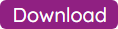
We always advise to thoroughly test EACH new RadiMation software version to determine if it works correctly in your situation with your equipment, before you use it for daily measurements. This is even a requirement for all ISO 17025 accredited test-labs. To enable customers to validate new software versions before they implement that new software version, we even made it possible to install multiple versions of RadiMation side-by-side on a single PC. It is of course also possible to perform this validation on for example a separate PC or laptop.
Known issues
Fixed issues
The following issues are fixed in this 2018.1.3 version (compared to the 2017.2.11 version):
The complete list of release notes can be found on: http://wiki.dare.nl/wiki/index.php/Release_Notes_2018.1 .
This version 2018.1.3 has been validated by our internal software quality checks. We strongly advise to test and verify (according to your quality system) this and each new version of RadiMation at for example a separate PC or laptop with your setup and with your measurement equipment, before you are going to use it for daily operation.
Download
The new 2018.1.3 release of RadiMation can now be downloaded from the DARE!! web-site.
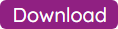
We always advise to thoroughly test EACH new RadiMation software version to determine if it works correctly in your situation with your equipment, before you use it for daily measurements. This is even a requirement for all ISO 17025 accredited test-labs. To enable customers to validate new software versions before they implement that new software version, we even made it possible to install multiple versions of RadiMation side-by-side on a single PC. It is of course also possible to perform this validation on for example a separate PC or laptop.
Known issues
- #9118: Ambien suppression in Multiband Emission GTEM causes that the GTEM correlation is not performed
Fixed issues
The following issues are fixed in this 2018.1.3 version (compared to the 2017.2.11 version):
- #8567: Include Sentinel System Driver 7.6.0 in setup program
- #8720: Power is sometimes regulated below the desired testlevel of 1 watt
- #8865: PDF icon for the manual on the desktop is always using a white icon. Not showing the PDF icon
- #4209: No frequency verification on correction file
- #8718: HP3478A Multimeter wrong mode selection.
- #8986: No graphline is shown anymore in the polar plot of a peak
- #9136: Driver: HP 85420E Pre-amplifier
- #9145: Driver: Aaronia antennas
- #8031: Default graphs during Multiband Immunity are not shown during test
- #8379: Object reference error in updating the Emission Graph.
- #8585: Radiated Emission Magnetic field goes right into manual mode
- #8912: Object reference clsIDocumentBase.UpdateAllViews update graph
- #9112: No match was found in the specified regular expression
- #9116: Fax number on about screen is not valid anymore
- #9119: Sharing Monitoring AD channels between tests, and test setups.
- #9141: Radimation crashes, no error report
- #9173: MXE ERROR -224: Settings conflict; only active antenna unit avialable; no other y axis units
- #9181: File > New > EUT is showing a strange filename
- #9195: RF Amplifier (ID1647); Device not connected
- #9253: Add the name and identifier of the Reseller as it is programmed in the dongle in the ErrorReport
- #9254: Add the identifier of the dongle in the ErrorReport
- #9263: Unhandled exception handler is crashing software before report can be transmitted
- #9271: Radimation stops: software tries to change RBW on R&S ESU 8
- #9272: RadiMation keeps waiting: RBW value changed by R&S ESU 8
The complete list of release notes can be found on: http://wiki.dare.nl/wiki/index.php/Release_Notes_2018.1 .