This version 2019.1.8 has been validated by our internal software quality checks. We strongly advise to test and verify (according to your quality system) this and each new version of RadiMation at for example a separate PC or laptop with your setup and with your measurement equipment, before you are going to use it for daily operation.
Download
The new 2019.1.8 release of RadiMation can now be downloaded from the DARE!! web-site.
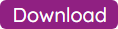
We always advise to thoroughly test EACH new RadiMation software version to determine if it works correctly in your situation with your equipment, before you use it for daily measurements. This is even a requirement for all ISO 17025 accredited test-labs. To enable customers to validate new software versions before they implement that new software version, we even made it possible to install multiple versions of RadiMation side-by-side on a single PC. It is of course also possible to perform this validation on for example a separate PC or laptop.
Known issues
- #9118: Ambient suppression in Multiband Emission GTEM causes that the GTEM correlation is not performed
Fixed issues
The following issues are fixed in this 2019.1.8 version (compared to the 2019.1.5 version):
- #7305: Communication with the TDEMI should be optimized for Continuous Measurement
- #9669: Extend Gauss Instruments TDEMI driver to allow selection of CISPR-Average or (old-)Average as Average detector
- #10043: EM-Test NX5: Selected line coupling is not possible.
- #10053: Exception has been thrown by the target of an invocation.
- #10054: AD converter limit lines not visible in time graph.
- #10098: Object reference not set to an instance of an object, when editing a non existing cable.
- #10105: powersensors not recognized HP438
- #10110: Make sure that using |||| in the report generator is correctly handled and does not trigger a infinite loop.
- #10121: Voltage dips and interupts: Sequence not starting at number 1.
- #10124: VDI - When a test is closed it is not possible to change the settings Test failed/passed
- #10125: Sequence order disfunction.
- #10126: R&S ESR7 - Preamplifier gets always inactive when starting a measurement
- #10127: RI: Band is shown in report as 43,567 Ghz while it was 1Ghz in test.
- #10141: EUT calibration-Attenuation/Gain: Limitlines are not exported.
- #10175: Internal frequency correction of DARE!! RadiSense 10 probe should by default be off
- #10176: Graphs: Setting a default for a line is not loaded correctly upon starting a new test.
- #10189: 17-03 Prana SX 120-100 low: Amplifier has not correctly set the desired range.
- #10199: Value cannot be null.
- #10214: Driver: EMSense 10
- #10232: Auto scale height graph.
- #10277: De objectverwijzing is niet op een exemplaar van een object ingesteld.
- #10278: Hewlett Packard 8563A: Not all bytes are written to the GPIB-Board within the timeout period (GPIB: EABO).
- #10279: Rohde & Schwarz ESR 26 Input 2 Scanning Receiver: Specific System Error: -222,"Data out of range; :SCAN1:STAR 0 HZ
- #10289: CI: Stepsize in the test does not mach the stepsize setting in 2019.1.5.
- #10398: Icon now correctly displays status pass/fail
- #8633: System.OutOfMemoryException was thrown.
- #9888: Agilent 8753: Specific System Error: 50 , "CAUTION: TOO MANY SEGMENTS OR POINTS"".
- #9998: N9322C analyzer gives BAND:AUTO ON error message
- #10073: -150dBm read out from PWR-6Ghz power sensor
- #10134: Keysight Technologies N9322C: Specific System Error: -222,"Data out of range;DET:TRAC1:FUNC POS;<Err>"\n)
- #10153: RE Manual Mode - N9322C error measuring above 1 GHZ - Keysight Technologies N9322C: Specific System Error: -222,"Data out of range;BAND:AUTO ON;<Err>"\n
- #10164: Frequency column is not using settings of unit in RI frequency table.
- #10168: Cannot find antenna tower in the currently active testsite.
- #10222: N9322C timeout
- #10224: Keysight Technologies N9322C: Specific System Error: -222,"Data out of range;:FREQ:STOP 6000000000 HZ
- #10237: Keysight Technologies N9322C: Specific System Error: -222,"Data out of range;BAND 100000
- #10255: Keysight Technologies N9322C: Specific System Error: -222,"Data out of range;:FREQ:STOP 6000000000 HZ
- #10294: Driver: R&S ZVB8 Network analyser
- #10298: Final Quasi Peak measurement of R&S ESRP is suddenly done in analyzer mode which takes a very long time
- #10300: R&S ZVB takes an additional unnecessary sweep during the port calibration
- #10301: Allow to select External Reference for R&S ZVB8
- #10319: Rohde & Schwarz ESU 26 Input 1 (LAN): RSIB: Timeout has occurred.
- #10325: Rohde & Schwarz ESPI 3 Scanning Receiver: Impossible to get description string for this Error! Probably an unknown RadiMation Error. Code: 805309369 (0x30000BB9)
- #10332: Ability to use the R&S ESW with more than 32000 points
- #10186: CE: R&S ESPI3A RBW has changed from 9 Khz to 120 Khz
- #10258: When running a longevity test there was a communication error "No response is received from device". Not able to close radimation by pressing cancel needed to force quit to leave Radimation.
- #10341: RE multiband receiver mode - 100 Khz set in software, 9 Khz set on analyzer
- #10342: multiband receiver mode - 100 Khz set in software, 3 MHz set on analyzer
- #10343: RadiMation Printout Error: "Befehl misslungen, Error: -2146824090".
- #10354: Equipment table list is missing
- #10382: Conducted emissie multi band measuring in analyzer mode 120 K and 1 Mhz is selected while all bands set to 9 Khz
- #10396: Possibility to change the septum height for the calculated field in the configurable switchmatrix device driver
The complete list of release notes can be found on: http://wiki.dare.nl/wiki/index.php/Release_Notes_2019.1 .