This version 2020.0.10 has been validated by our internal software quality checks. We strongly advise to test and verify (according to your quality system) this and each new version of RadiMation at for example a separate PC or laptop with your setup and with your measurement equipment, before you are going to use it for daily operation.
Download
The new 2020.0.10 release of RadiMation can now be downloaded from the DARE!! web-site.
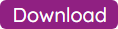
We always advise to thoroughly test each new RadiMation software version to determine if it works correctly in your situation with your equipment, before you use it for daily measurements. This is even a requirement for all ISO 17025 accredited test-labs. To enable customers to validate new software versions before they implement that new software version, we even made it possible to install multiple versions of RadiMation side-by-side on a single PC. It is of course also possible to perform this validation on for example a separate PC or laptop.
New functionality
We also include several improvements and new functionalities in version 2020.0.10, the most important improvements are:
- General code improvements
- In total 5 improvements or fixes
- #9118: Ambient suppression in Multiband Emission GTEM causes that the GTEM correlation is not performed
Fixed issues
The following issues are fixed in this 2020.0.10 version (compared to the 2019.2.5 version):
- #10605: Frequencies of injection and calibration jig are not remembered
- #10659: BONN BLMA 1060-75-50: Add monitor command to the driver
- #10846: Driver: Electro metrics 6913.
- #10855: TDEM-X26 gets frozen after update driver package
- #10866: Die arithmetische Operation hat einen ??berlauf verursacht.
The complete list of release notes can be found on: http://wiki.dare.nl/wiki/index.php/Release_Notes_2020.0 .