This version 2020.2.8 has been validated by our internal software quality checks. We strongly advise to test and verify (according to your quality system) this and each new version of RadiMation at for example a separate PC or laptop with your setup and with your measurement equipment, before you are going to use it for daily operation.
Download
The new 2020.2.8 release of RadiMation can now be downloaded from the Raditeq web-site.
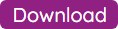
We always advise to thoroughly test each new RadiMation software version to determine if it works correctly in your situation with your equipment, before you use it for daily measurements. This is even a requirement for all ISO 17025 accredited test-labs. To enable customers to validate new software versions before they implement that new software version, we even made it possible to install multiple versions of RadiMation side-by-side on a single PC. It is of course also possible to perform this validation on for example a separate PC or laptop.
Known issues
- #9118: Ambient suppression in Multiband Emission GTEM causes that the GTEM correlation is not performed
Fixed issues
The following issues are fixed in this 2020.2.8 version (compared to the 2020.2.7 version):
- #8300: R&S ESPI Scanning Receiver Specific System Error -200 Execution error; Function not available; SCAN1:BAND:RES 120 KHZ
- #9548: R&S ESL 6 Scanning Receiver: Specific System Error: -200,"Execution error; Function not available; BAND 120 KHZ"
- #9552: ErrorReport: "R&S ESL 6 Scanning Receiver: Specific System Error: -200,"Execution error; Function not available; BAND 9 KHZ""
- #9962: R&S ESL 6 Scanning Receiver: Specific System Error: -200,"Execution error;Function not available;BAND 9 KHZ"
- #10292: R&S ESL 6 Scanning Receiver: Specific System Error: -200,"Execution error; Function not available; BAND 120 KHZ"
- #10902: Radilog: Unable to open file, file does not exist
- #10920: Issue 2020-04-09 AL1_ in Word export File QP Markers are connected with a line
- #11078: Error when using Quasi-Peak detection with 120 kHz RBW on a R&S ESL6
- #11170: Driver: Yokogawa FG420.
- #11216: Test receiver ESL 6 (9kHz-6GHz): Specific System Error: -200,"Execution error; Function not available; BAND 9 KHZ"
- #11403: Driver: Tektronix RSA507A
- #11446: Indication of Modulation in Multiband Immunity.
- #11450: Rohde & Schwarz FSL 6: Specific System Error: -222,"Data out of range; INP:ATT 50 DB".
- #11457: Time based ramp up is not linearly increasing.
- #11458: Settings the test state in EFT/Surge Manual does not correctly progress the test state
- #11459: Specifying a ramp-down or ramp-up with 0.1 dB accuracy is not remembered
- #11471: Report Generator output file extension is not automaticly matched with the template extension
- #11479: Are Limit lines auto-included when exporting graphs using the report generator.
- #11482: ErrorReport: "Client information is not stored in EUT file"
- #11497: graph->customization->(chart)scaling button selection is not behaving correctly
- #11498: Driver: Teseq RFB 2000
- #11502: Driver: R&S HP907
- #11517: Text in EUT-overview is disappearing
- #11519: Font 'Quicksand' does not support style 'Regular' on a Windows 7 SP1 PC.
- #11521: UFA Calibration table does not show all data.
- #11526: ErrorReport: "The software freezes or locks up after measure" with a PMM9010
- #11529: Change the tab order in RI and RE.
- #11532: RPR3006W #010 (8GHz).
- #11535: Inn-Co CO 3000 (Unit 1): Syntax is sent when an invalid command is received.
- #11541: e-mail address shown on about window is incorrect.
- #11542: Conducted emission multiband status window doesn't resize the content in the height.
- #11543: EFT surge kan geen andere spanningen dan 1, 2, 5, 10 kV
- #11547: ErrorReport: "Unable to create a database link"
- #11548: Wavecontrol SMP2: "External component has thrown an exception."
- #11549: ErrorReport: "Bands graph not full after reseizing TSF settings"
- #11551: Entering high values(as user input) for Ri & Ci in PI Surge manual mode triggers an stackoverflow exception
- #11552: PI bands Copy&duplicate buttons size
- #11558: Provided frequency is too high: DARE.RadiMat.FrequencyMHz MHz.
- #11562: Pulsed immunity surge test: index was out of range.
- #11564: Table on the radiated emission manual mode window is drawn outside the visual area.
- #11567: Full screen graph is not scaling in Radiated Emission Multiband.
- #11571: Driver: Prana N-MT 250D
- #11573: ErrorReport: "Limit lines are gone if I sellect all 3 freq. bands"
- #11575: Crash when an unexpected GPIB EDVR is detected
- #11579: ErrorReport: "No status visible of carrier and modulation"
- #11582: Reduce general tabs icon size.
- #11585: Showing the About screen from the menu, will crash the software.
- #11586: ErrorReport: "GPIB lock error"
- #11591: ErrorReport: "Moving antenna als er niet gemoved moet worden"
- #11595: Where did the general info button go to?
The complete list of release notes can be found on: https://wiki.radimation.com/wiki/index. ... tes_2020.2 .