New version: RadiMation Version 2022.1.4
Posted: 06 Sep 2022, 16:31
We have released an updated version of the RadiMation software, which includes several improvements and fixes for problems that have been detected since the release of the 2021.3.8 version.
This version 2022.1.4 has been validated by our internal software quality checks. We strongly advise to test and verify (according to your quality system) this and each new version of RadiMation at for example a separate PC or laptop with your setup and with your measurement equipment, before you are going to use it for daily operation.
Download
The new 2022.1.4 release of RadiMation can now be downloaded from the Raditeq website.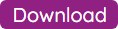
We always advise to thoroughly test each new RadiMation software version to determine if it works correctly in your situation with your equipment, before you use it for daily measurements. This is even a requirement for all ISO 17025 accredited test-labs. To enable customers to validate new software versions before they implement that new software version, we even made it possible to install multiple versions of RadiMation side-by-side on a single PC. It is of course also possible to perform this validation on for example a separate PC or laptop.
Known issues
New functionality
The following features/drivers are added to RadiMation 2022.1
The following issues are fixed in this 2022.1.4 version (compared to the 2022.1.3 version):
The complete list of release notes can be found on: https://wiki.radimation.com/wiki/index. ... tes_2022.1 .
This version 2022.1.4 has been validated by our internal software quality checks. We strongly advise to test and verify (according to your quality system) this and each new version of RadiMation at for example a separate PC or laptop with your setup and with your measurement equipment, before you are going to use it for daily operation.
Download
The new 2022.1.4 release of RadiMation can now be downloaded from the Raditeq website.
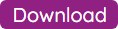
We always advise to thoroughly test each new RadiMation software version to determine if it works correctly in your situation with your equipment, before you use it for daily measurements. This is even a requirement for all ISO 17025 accredited test-labs. To enable customers to validate new software versions before they implement that new software version, we even made it possible to install multiple versions of RadiMation side-by-side on a single PC. It is of course also possible to perform this validation on for example a separate PC or laptop.
Known issues
- #9118: Ambient suppression in Multiband Emission GTEM causes that the GTEM correlation is not performed
New functionality
The following features/drivers are added to RadiMation 2022.1
- #12066: Driver: Keysight Fieldfox N9916B
- #12889: Driver: Bonn BLWA 0860-160/100/50D.
The following issues are fixed in this 2022.1.4 version (compared to the 2022.1.3 version):
- #12691: Antenna scan add Attenuation in table
- #12732: Correlated graph is not shown in Multiband GTEM measurement
- #12796: Scan resolution for Rigol RSA5065
- #12803: Error during uniform field calculation
- #12809: Initialisation of the devices (especially the Rigol RSA5065) takes a long time (approx. 13s).
- #12835: Use advanced option "Reduce.Buckets.Minimum" to create a fixed suggested index trace to increase the resolution of the shown graph data
- #12839: Keysight E5061B SA (Port 2) + HP1141 100x: Device Driver Function Not Implemented.
- #12853: NSG3040A Surge generator connection problem
- #12855: Device driver not implemented?
- #12900: Scaling of CE Multiband is not using the full screen.
- #12903: Fluke 8840, is being measured too fast, which result in a worse accuracy
- #12904: GTEM correlation differences
- #12905: Correction file raises warning that the frequency is too high.
- #12907: CISPR CAV detector does not turn on
- #12908: Probe Connetion.
- #12916: Switching ports from 1/2 to T/R is setting the end frequency in override mode
- #12919: 'Continuous Measure' button remains to show 'Stopping continuous measure'
The complete list of release notes can be found on: https://wiki.radimation.com/wiki/index. ... tes_2022.1 .