New version: RadiMation version 2024.1.9
Posted: 26 Feb 2025, 14:33
We have released an updated version of the RadiMation software, which includes several improvements and fixes for problems that have been detected since the release of the 2024.1.8 version.
This version 2024.1.9 has been validated by our internal software quality checks. We strongly advise to test and verify (according to your quality system) this and each new version of RadiMation at for example a separate PC or laptop with your setup and with your measurement equipment, before you are going to use it for daily operation.
Download
The new 2024.1.9 release of RadiMation can now be downloaded from the Raditeq website.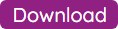
We always advise to thoroughly test each new RadiMation software version to determine if it works correctly in your situation with your equipment, before you use it for daily measurements. This is even a requirement for all ISO 17025 accredited test-labs. To enable customers to validate new software versions before they implement that new software version, we even made it possible to install multiple versions of RadiMation side-by-side on a single PC. It is of course also possible to perform this validation on for example a separate PC or laptop.
Known issues
Fixed issues
The following issues are fixed in this 2024.1.9 version (compared to the 2024.1.8 version):
The complete list of release notes can be found on: https://wiki.radimation.com/wiki/index. ... tes_2024.1.
This version 2024.1.9 has been validated by our internal software quality checks. We strongly advise to test and verify (according to your quality system) this and each new version of RadiMation at for example a separate PC or laptop with your setup and with your measurement equipment, before you are going to use it for daily operation.
Download
The new 2024.1.9 release of RadiMation can now be downloaded from the Raditeq website.
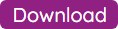
We always advise to thoroughly test each new RadiMation software version to determine if it works correctly in your situation with your equipment, before you use it for daily measurements. This is even a requirement for all ISO 17025 accredited test-labs. To enable customers to validate new software versions before they implement that new software version, we even made it possible to install multiple versions of RadiMation side-by-side on a single PC. It is of course also possible to perform this validation on for example a separate PC or laptop.
Known issues
- #9118: Ambient suppression in Multiband Emission GTEM causes that the GTEM correlation is not performed
Fixed issues
The following issues are fixed in this 2024.1.9 version (compared to the 2024.1.8 version):
- #14901: Add reseller: TM Technology
- #15096: Question about Antenna spurious and harmonics test
- #15101: Fix amplitude unit preset for keysight series X analyzers
- #15116: Do not control stirrers in emission test where they are not applicable
- #15146: RS ESW/ESU/ESRP can now enable the max hold trace in the driver configuration
- #15203: Fix preset keysight series X analyzers
- #15248: Fixed 'array out of bounds' error
- #15286: Fixed an issue where opening test results could hang due to a deadlock
- #15289: Fixed 'array out of bounds' error
- #15302: Fix cannot start test Emission burst test in free mode
- #15310: Configurable device driver to update test specific general information
- #15321: Add reseller Protea
- #15343: Driver: Anapico APULN20
- #15352: VI window signal generator carrier frequency combobox width is not reduced when reducing the window width
- #15358: Allow factory power ofset for the RPR 4006R
- #15376: Forward power not reaching targeted power level
- #15379: APC Technology Group (previously MDL) is not listed in SOFTKEY
- #15394: Driver RadiSense RSS2060S
- #15406: RPR4000 implement the command to read the offset
- #15415: Driver: Multicomp pro MP730027
- #15421: Driver: Teseq CBA 6G-050D
- #15431: HP34401A multimeter does not switch to AC measurement
- #15434: Tested RadiPower 4000 series new firmware 4.3.0
- #15437: Driver Rohde & Schwarz SMJ100A
- #15438: Avoid execution of duplicate measurement commands
- #15438: Avoid execution of duplicate measurement commands
- #15442: Datadebugger shows multiple Identifiers combined in eachother in the datastorage elements
- #15449: Frankonia FC 06: communication delay of tower is overruled by turntable
- #15465: Pecos 7 AD-Converter driver does not work
- #15483: Prana N-MT 500 D error
- #15485: Customized printout template with extension other than word documents are working again
- #15489: Fix for crash when Teseq CBA D series driver is used
- #15517: I/O error when reading the power from an NRP18A
- #15521: Test cannot be regulated within tolerance
- #15534: Fix Teseq CBA4K400M-100E raises timeout on IDN query
- #15539: Correctly switch the relays of Teseq ITS6006
- #15543: Driver Vectawave VBA 1000-2000
- #15544: Driver: Vectawave VBA 250-2000
- #15545: Driver: Vectawave VBA 3100 series amplifier
- #15546: Generating a report of this test after the test does work only with word document
- #15555: Prana MT400 timeout error
- #15559: Prana Driver timeout error
- #15560: Driver: Rohde & Schwarz RTE 1104
- #15572: OPHIR GRF 5041
- #15577: R&S ESRP 7 communication error
- #15581: EP-603 Isotropic Electric Field Probe
- #15582: Add Bonn BLMA Amplifiers Device driver
- #15583: NRP18AN Communication via USB to SMB100A
- #15584: UCS 500 M4 Surge CNI 503 increase wait time when switching memory banks
- #15584: UCS 500 M4 Surge CNI 503 increase wait time when switching memory banks
- #15617: how to show the VSWR on the table
- #15633: Spectrum analyzer Rigol RSA5065N - two sweep
- #15640: BONN BSA 1040-250/150 does not switch into Operate mode
- #15647: Creating a multiband surge test with certain culture settings is working now.
- #15651: Teseq CBA 4K400M enable connection sharing
- #15655: SMR 20 now raises an error when the option B11 is missing under 1 GHz
- #15664: Fixed an issue where opening test results could hang due to a deadlock
- #15668: Rohde & Schwarz SMA 100A: To use the Rohde & Schwarz SMR below 1 GHz, option B11 is required.
- #15669: Value cannot be null error during execution of EFT tests
- #15674: Rohde & Schwarz SMA 100A: checks for non supported option
The complete list of release notes can be found on: https://wiki.radimation.com/wiki/index. ... tes_2024.1.