Page 1 of 1
Howto rename a TSF file?
Posted: 02 Feb 2012, 16:05
by incognito
How do you rename a TSF file? When I pull the entry up under the test tab the rename button is greyed out
Re: Howto rename a TSF file?
Posted: 02 Feb 2012, 16:16
by joro
The 'Rename' button on the TSF File Selection window is used to Rename folder names in the folder-tree on the left side of the TSF File selection window. (also the 'Add' and 'Delete' buttons are used as operations on the folder-tree)
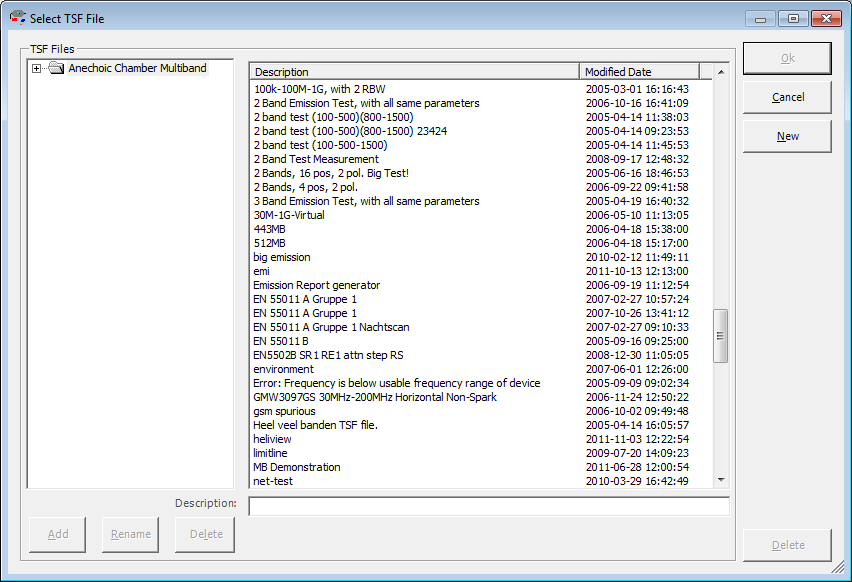
- tsfselection.png (44.87 KiB) Viewed 14156 times
To rename a TSF it is best to open the TSF, and then select from the 'File' menu: 'Save TSF As...'.
Re: Howto rename a TSF file?
Posted: 03 Feb 2012, 13:12
by incognito
If I save the TSF under a different file name and delete the original file, will there be a problem opening up old results which used the original TSF?
Re: Howto rename a TSF file?
Posted: 03 Feb 2012, 13:15
by joro
Removing a TSF file will not have any influence on already performed tests.
There is no 'link' between a TSF file and the test result data file that is started from that TSF file.
When a test is started, a complete copy of the TSF file (as it is used at that moment) is included in the test result data file. So it is exactly known which test configuration is used, even if the TSF is not existing anymore (or has been changed in the mean time).
I hope that this clarifies your question.
Re: Howto rename a TSF file?
Posted: 03 May 2013, 14:09
by solutionseeker
It would be a nice improvement if this was simply possible by use of a 'Rename' button.
Re: Howto rename a TSF file?
Posted: 17 May 2013, 13:41
by sast
There is an existing item for this wish: #2712: Not possible to rename TSF files