Page 1 of 1
More correction files for coupler
Posted: 07 Mar 2019, 17:03
by heutink
Normally you can add only one correction file for the FWD or REV path of a coupler. Is it possible to add more than one correction file in the coupler path. Reason: between coupler and RF power meter we have several RF components, like coax cables and power combiners. We want to correct for all these RF components without making one overall correction file.
Re: More correction files for coupler
Posted: 29 Mar 2019, 15:00
by tjsc
When you need to correct for devices that do not have a device driver or that do not have the capability to add a correction file you can add these as a cable in your test-site at the place where they are inserted in the signal path. We have called it cable but you can use this to correct for anything you insert in your path that you need to correct for. First let's define a cable. To make a cable that you can add to your test-site later on go to "Configuration"/"Configuration" in the upper menu.
Go to "Cables" and make a new cable. Select "Configurable Cable"
Give the cable a name that has meaning to what it is for. This is helpful for later troubleshooting and helps to visualize your path.
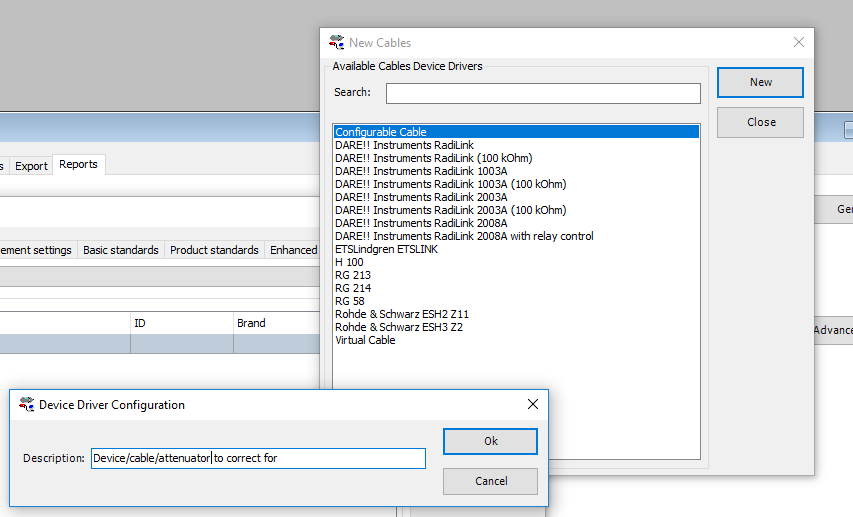
- Cables.png (30.84 KiB) Viewed 5382 times
After creating the cable you need to attach a correction file to it. A correction file can be made by clicking the menu item "File/New/Correction" This will open a screen where you can edit your correction file and save it. When the correction file is made, add it by going to the settings of the specific cable and select a correction file via the selection box below.

- Cable3.png (23.17 KiB) Viewed 7772 times
Now that you have made a cable and added a correction file to it you can add this to your test-site to correct for transfer loss in your cables/attenuators etc.
Select the place where you need to add the correction in your path. To add a cable to your Test-Site open the Test-Site and go to "Cables". Here you can choose a place in the path to add the "Cable" to.
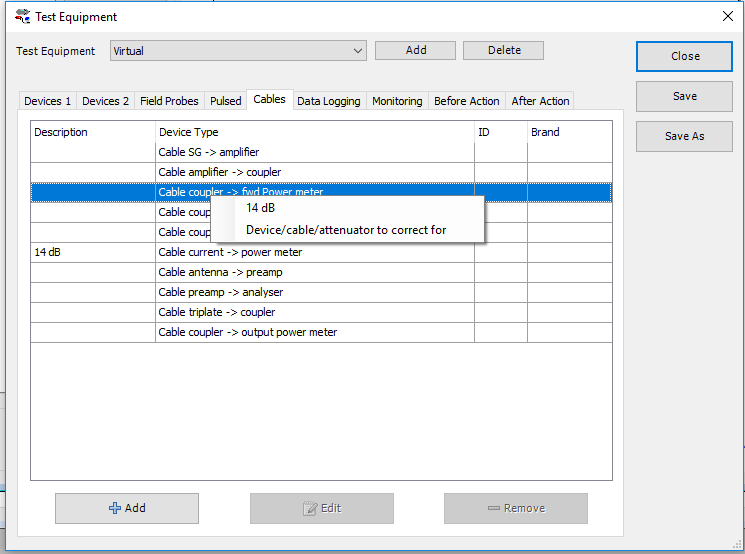
- Cables2.png (19.35 KiB) Viewed 7771 times
Now you have added a extra correction in your path. As you can see there are multiple points to insert your correction.
This should give you the info to correct your devices correctly.
Re: More correction files for coupler
Posted: 09 Jan 2020, 15:02
by ReginaldT
Is this the right procedure to set any device correctly?
Re: More correction files for coupler
Posted: 10 Jan 2024, 12:00
by Jiyahana
Generate a single comprehensive correction file that encompasses all the RF components between the coupler and RF power meter. This file should collectively correct for the combined impact of various components like coax cables and power combiners.
Re: More correction files for coupler
Posted: 10 Jan 2024, 12:06
by roge
It is also possible to define multiple cable drivers with separate correction files and then apply those on the same path.
When you right click on a rf-path and select a second cable, this second cable will be added.
Re: More correction files for coupler
Posted: 16 Jan 2024, 11:15
by Jiyahana
heutink wrote: ↑07 Mar 2019, 17:03
Normally you can add only one correction file for the FWD or REV path of a coupler. Is it possible to add more than one correction file in the coupler path. Reason: between coupler and RF power meter we have several RF components, like coax cables and power combiners. We want to correct for all these RF components without making one overall correction file.
Yes, create separate correction files for each component, and then apply them successively to account for specific corrections. This way, you can address the unique characteristics of each RF component without combining them into one overall correction file.
Re: More correction files for coupler
Posted: 27 Jan 2024, 20:40
by joro
Jiyahana wrote: ↑16 Jan 2024, 11:15
Yes, create separate correction files for each component, and then apply them successively to account for specific corrections. This way, you can address the unique characteristics of each RF component without combining them into one overall correction file.
It is only possible to correct cables with multiple correction files. Each segment of a cable can be represented by a 'cable driver' with the corresponding correction attached to it. Multiple 'cable drivers' can then be selected for a specific cable path. It is for example possible to select 3 'cable drivers' for the part from the 'coupler -> forward powemeter'. The 3 corrections will then automatically be combined.
Re: More correction files for coupler
Posted: 29 Jan 2024, 10:45
by Jiyahana
joro wrote: ↑27 Jan 2024, 20:40
Jiyahana wrote: ↑16 Jan 2024, 11:15
Yes, create separate correction files for each component, and then apply them successively to account for specific corrections. This way, you can address the unique characteristics of each RF component without combining them into one overall correction file.
It is only possible to correct cables with multiple correction files. Each segment of a cable can be represented by a 'cable driver' with the corresponding correction attached to it. Multiple 'cable drivers' can then be selected for a specific cable path. It is for example possible to select 3 'cable drivers' for the part from the 'coupler -> forward powemeter'. The 3 corrections will then automatically be combined.
Thanks for clarification Joro I'll try these methods.