Page 1 of 1
How to configure the PMM 90xx User Controlled LISN?
Posted: 26 Feb 2015, 10:00
by solutionseeker
The 9030 (30MHz – 3GHz) does NOT have any user Port – it’s the 9010 and 9010F that have user Ports.
Unfortunately, I don’t know how the setup the LISN PMM L3-32. It can be controlled by the 9010 / 9010F with the PMM Software, but how to control it with RadiMation?
So I created a new PMM 9030 User Controlled LISN device driver, but what to set? Connection? How to set the Matrix?
Re: How to configure the PMM 90xx User Controlled LISN?
Posted: 26 Feb 2015, 10:04
by sast
The setup of the LISN is up to the end-user. Depending on the setup the configuration matrix in RadiMation can be set.
As an example the end user has used Line 1 and Line 2 and connected these to the OUT 1 and OUT 3. The RadiMation configuration looks as the following:
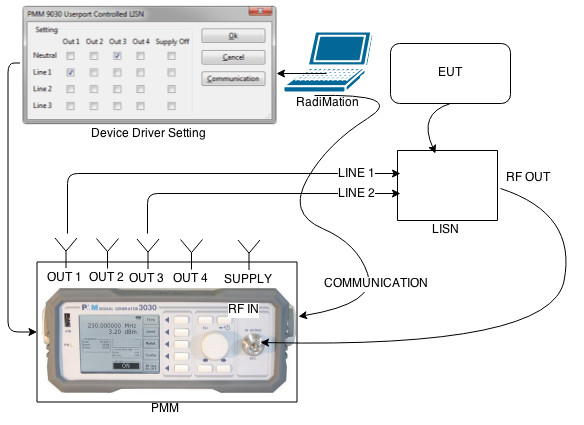
- LISN.png (77.46 KiB) Viewed 13570 times
Re: How to configure the PMM 90xx User Controlled LISN?
Posted: 10 Mar 2017, 11:32
by AmetekCTS
Hallo,
my problem is. When i have configured the switch matrix i have to define a communication. I can only choose from RS232 and GPIB but i am using the user port of the PMM.
So when i start a emission test iam getting an error that no communication to the LISN is possible.
So what should i do?
Thank you for helping
Re: How to configure the PMM 90xx User Controlled LISN?
Posted: 13 Mar 2017, 12:30
by sast
In the manual of the PMM9010 it is described:
The PMM 9010 features on the rear panel a programmable User Port that can be used to drive external devices or, more generally, to output signals and data.
The PMM controls the LISN by using the user port. RadiMation is thus directly controlling the PMM and not the LISN.
Therefore, the PMM communication should be configured. The PMM and the computer (RadiMation) can be connected by RS232 or by GPIB.
The configuration dialog as it is shown in the above screenshot, allows you to specify which outputs of the Userport should be controlled to get the externally controlled LISN in the correct state.
Any related additional question can be posted here.
Re: How to configure the PMM 90xx User Controlled LISN?
Posted: 13 Mar 2017, 13:18
by AmetekCTS
Thank you for your answer.
I have done it like this.
Radimation (PC) > PMM via USB Com Port 4
PMM Out 1 Out 2 > LISN IN1 IN2
1) I configure a ,,Userport Controlled LISN"
2) Configure the Matrix
3) Configure the communication, i choose RS232 and my com port 4 for usb
4) Communication check is ,,passed"
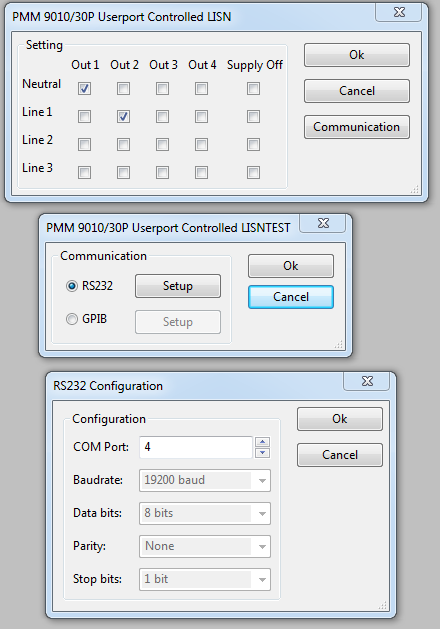
- 2.PNG (39.73 KiB) Viewed 9033 times
but when i start my test i get an error
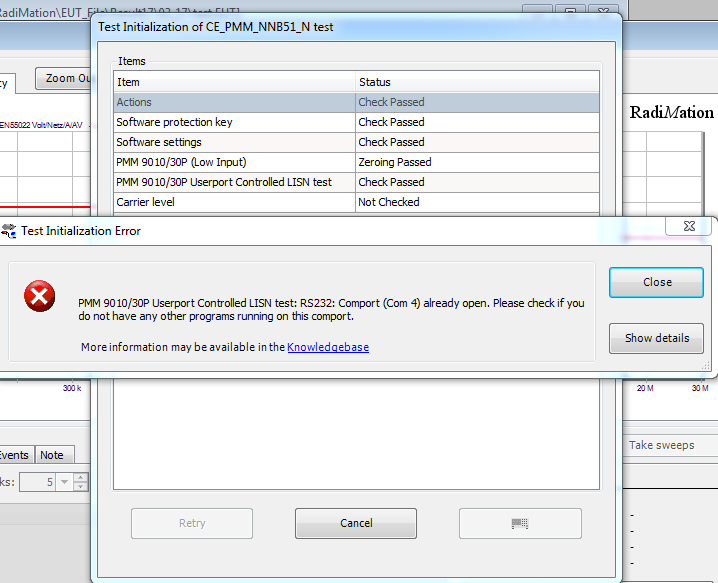
- 3.PNG (56.36 KiB) Viewed 9033 times
That is my problem now. What should i do?
Re: How to configure the PMM 90xx User Controlled LISN?
Posted: 17 Jul 2017, 10:52
by sast
This should be fixed a while ago and it is needed to update to the latest version of the device drivers:
http://wiki.dare.nl/wiki/index.php/Device_drivers
Please let us know if everything works as expected using the latest version.